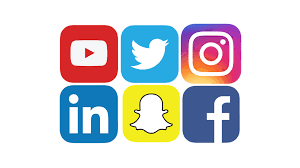
Get Started with SocialsMedia.net SMM Reseller Panel: Your Ultimate Guide
SocialsMedia.net offers an easy-to-use SMM panel for individuals and businesses looking to grow their social media presence. This panel provides access to social media marketing services, including followers, likes, views, and more. With competitive pricing and reliable services, SocialsMedia.net is a top choice for those looking to boost their social media presence. We will provide an overview of how to start with the SocialsMedia.net panel.
How to sign up and create an account on SocialsMedia.net
To sign up and create an account on SocialsMedia.net, follow
these steps:
- Go to the
SocialsMedia.net website and click on the "Register" button.
- Fill out the
personal information in the registration form with your personal
information, including your name, email address, and password.
- Choose the type of
account you want to create, whether an individual or a reseller account.
- Accept the terms
and conditions and click the "Register" button to create your
account.
- Once you have made
your account, you can use the SocialsMedia.net SMM panel.
Understanding the features and services of the SocialsMedia.net Social Media panel
Available social media
platforms:
SocialsMedia.net provides SMM services for various social media
platforms, including Instagram, Facebook, YouTube, and Twitter.
Services offered:
SocialsMedia.net offers a range of SMM services for each social
media platform, including followers, likes, comments, views, subscribers, and
more.
Pricing and packages:
SocialsMedia.net provides flexible pricing and package options
to fit the needs and budgets of different customers, with bulk discounts
available for larger orders.
How to place an order using the SocialsMedia.net SMM panel
Placing an order using the SocialsMedia.net SMM reseller panel is a simple process that can be done in just a
few steps. Here's how to do it:
- Log in to your
SocialsMedia.net panel account.
- Select the service
you want to order from the list of available services. You can choose from
social media marketing services like likes, followers, views, and more.
- Once you have
selected the service you want to order, choose the package that best suits
your needs. You can select the quantity, delivery time, and other options
for the service you wish to order.
- After selecting
the package, enter the social media account details or post to which you
want the service delivered.
- Review your order
details and make sure everything is correct. You can also enter any
additional notes or instructions for the order.
- Finally, click the
"Place Order" button to complete the order process. This will
proceed to the payment page to choose your preferred payment method and
complete the transaction.
Once your order has been placed, you can track its progress and manage it from your dashboard's "Order History" tab. The SocialsMedia.net SMM reseller panel makes it easy to place orders and deliver high-quality social media marketing services to their clients.
Benefits of using SocialsMedia.net for Social media panel
Using SocialsMedia.net for
the SMM panel has several
benefits, including:
●
Access to a wide range of social media
platforms
●
Competitive pricing and flexible packages
●
User-friendly interface for placing and
managing orders
●
Timely and reliable delivery of services
●
High-quality customer support and resources
● Opportunities for growth and expansion in the SMM reseller market.
Tracking and managing orders with the SocialsMedia.net panel
You can easily track and manage your orders when you place an
order using the SocialsMedia.net Social
media panel. You will receive real-time updates on your order status, and
you can also view the order history. If you need to cancel or edit an order,
you can do so within the panel with just a few clicks. This ensures that you
have complete control over your charges and can make changes as necessary.
Customer support and resources available on SocialsMedia.net SMM reseller panel
SocialsMedia.net provides various customer support resources,
including a knowledge base, FAQs, and a contact form for support inquiries.
They also offer live chat and email support for quick assistance. Additionally,
they provide regular updates on their services and features through their blog
and social media channels.
Conclusion and recommendations for SMM resellers on SocialsMedia.net.
In conclusion, SocialsMedia.net offers a comprehensive Social media panel with various services and competitive pricing. It's user-friendly and comes with excellent customer support and resources. We recommend it for individuals and businesses looking to expand their social media reach and increase their online presence. With SocialsMedia.net, you can efficiently manage and track your orders, ensuring your clients receive top-quality services.
Frequently Asked Questions
Q: What is SocialsMedia.net SMM
Panel?
A: The socialsMedia.net reseller Panel is a platform that offers
users a wide range of social media marketing services. These services include
Instagram, Facebook, Twitter, YouTube, and TikTok.
Q: How can I sign up for SocialsMedia.net SMM Reseller Panel?
A: Signing up for SocialsMedia.net Social media Panel is easy. You need to visit their website and
follow the sign-up process.
Q: How long does it take for my orders to be delivered?
A: The delivery time for your orders may vary depending on the
service you are using. However, most orders are typically delivered within a
few hours.